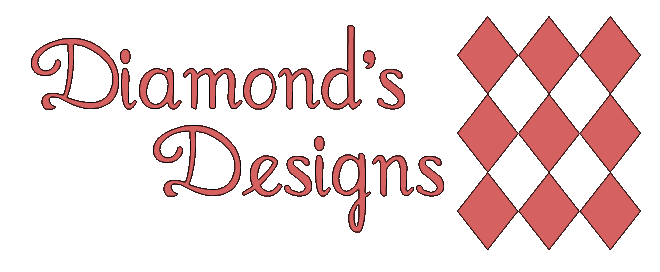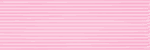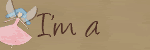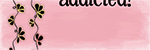Just a little something I made for the ladies I Visit Teach.
I am a stay at home mom with a great husband, The Man With No Name, and two children, the Princess Pea and the Little Gunner.
This is my blog to show off my newest hobby. Digital Scrapbooking. Most likely there will also be posts about my family, my other favourite hobby-knitting, and eating gluten free.
20 October 2008
Visiting Teaching Card
Posted by Diamond at 20:25 2 comments
02 February 2008
And ACTION
This week I designed my own page. I don't mean I made the layout or chose my own elements. I mean I DESIGNED my own page.
Inspired by the colours the Little Gunner was wearing,
I chose my colours from the site I mentioned last week, Big Picture Scrapbooking. Using the shape tool in PhotoShop I created a grass and a tag.
Using 11 of the actions available from Atomic Cupcake, I created this!
See what a little pristine chipboard, torn vellum, simple tear, fabric, old brass, stitch, cardboard, tea stain, sketched and painted, cutout, and crinkled action can get you? Thanks, Atomic Cupcake.
Have no fear. I do NOT intend to become a designer. I much prefer to use designers' kits for their colour combinations, paper designs, and element choices. I even like to use other people's layout ideas when I don't have any of my own.
Have you ever used an action?
Posted by Diamond at 20:40 1 comments
27 January 2008
Words
The Princess Pea is 3 and has an extensive vocabulary. She also makes up words to pretend she is speaking another language. When asked what her gibberish means she will give a translation. Yet, some words she never gets right, even after we say them. I told YTBN (yet to be named) that we would want to remember these so we wrote an email to ourselves. I lost the email and realized we needed a better way to remember. This is one of the reasons for scrap-booking.
The words on journaling strips was an easy decision. I also envisioned a profile picture of the Princess Pea and journaling explaining how she confused these words and couldn't even understand why we were correcting her and would often correct us. I choose the snazzy title, "The Things You Say." A google search got the better of me. I needed to know if there was a word to define what she was doing. When I saw what a nice definition it was, and how well it explained all of my journaling, I knew this was my new title. With the title placed I could see that a picture would clutter the page. It wasn't her face we were remembering anyway. It was the words. Therefore my page became one of only words. I think it worked very well.
I have an online friend that went camping, but forgot her camera. Using a camping kit, she made her scrap page anyway, with no pictures in the frames or on the mats. The journaling explained the events, including the missing camera. It was a wonderful layout that was fun to look at and preserved the memory. It demonstrated what scrap-booking is about.
Have you ever tried scrapping a picture-less page?
Posted by Diamond at 19:20 1 comments
20 January 2008
Pick a Colour
This week I have been helping my yet to be named on this blog husband with a logo for his new company. I am not an artist or graphic designer, but have had a lot of fun finding the font that looks right and placing the letters for the company name where they look best.
It is very similar to scrap-booking. Finding the right elements and finding where they should go. Choosing the right font for the title, choosing the same or a different font for the journaling. Except there is one big difference. When I scrapbook, I use a designer's kit. The designer has already chosen colours, including the coordinating colours.
As Andrea Gold said in the January 18 GDS News, "I work and think best in shades of gray." Working on the logo, I worked everything out in shades of gray. Now I had to choose colours on my own.
My yet to be named on this blog husband wanted bright and bold. After making such a painful attack on the eyes, I realized I needed some help. Where do I turn? I checked out my digi-scrapping bookmarks online. I remembered a site that provides scrapping inspiration with a quote of the day and a colour combination for the month.
Another important feature of the page is the image that provided the colour combination and a description of why the colours work well together.
Unfortunately, my "client" had an idea of the colours he wanted to use and none of the archived combinations were what he envisioned. A simple google search of "color combo" turned up this site.
http://www.colorcombos.com/
Entering the main colour he wanted (orange) we were able to scroll through seven pages of colour combinations trying our favourites using the provided colour code/HEX numbers until we found "The One."

How do you find or "see" your colours?
Posted by Diamond at 19:45 1 comments
12 January 2008
Scrap-book Galleries
The online community of digital scrap-booking involves posting your layouts in galleries so that you can share your pages with others and view other digi-scrapper's pages as well. In other-words, to inspire and be inspired. But, what happens when it becomes intimidation? I recently asked this in Go Digital Scrapbooking's forum. Click on the title below to see the discussion that followed my comment:
I am seeing all of these great pages, and it really hit me with the ST IV contest, when we all used the same kit at once. The amazing and innovative things people did! I just want to scraplift them all. But, then I don't feel it is MY page. Others that I love seemed so specific to the picture that I couldn't scraplift it anyway.
I want my pages to be creative and beautiful. But I am not an artsy or creative person. I don't think my page is creative if I'm just copying someone else.
How do you do it?
I received some wonderful and encouraging responses from the great gals in the Go Digital Scrapbooking community.
Do you visit any online galleries? How do you find the inspiration without becoming intimidated?
Posted by Diamond at 11:29 0 comments
06 January 2008
A Contest
Go Digital Scrapbooking has begun the first round of their Supreme Team IV Contest. I was only one of the 164 to sign up!
We were given a great looking kit by Andrea Gold. All deep purples and blues. The colours were gorgeous! The elements beautiful. Only one thing, being called Winter Frosting you can imagine a lot of snowflakes, mittens and a snowman. Not very helpful here in Florida where we are decidedly snow free. The pieces that called to me at first sight were the cardboard paper and the knotted ribbon. Once I had downloaded and unzipped the files I opened my 6x4 page and placed my favourite paper, adjusted in size and rotated. Because the challenge is about using the kit for a layout I did not concentrate on pictures. Instead I used two blank rectangles placed on my paper to 'place-hold'. Using my other favourite element, the knotted ribbon, I began wrapping the portrait picture. I wanted it to squish, like this:
The pieces that called to me at first sight were the cardboard paper and the knotted ribbon. Once I had downloaded and unzipped the files I opened my 6x4 page and placed my favourite paper, adjusted in size and rotated. Because the challenge is about using the kit for a layout I did not concentrate on pictures. Instead I used two blank rectangles placed on my paper to 'place-hold'. Using my other favourite element, the knotted ribbon, I began wrapping the portrait picture. I wanted it to squish, like this:
I chose two background papers to mat my pictures. I didn't want them to frame, just stack. This is hard for me because I love symmetry and balance, but feel scrapping should seem natural. The transform tool let me find that look as I adjusted the size. With the themed ribbons and mats, my page looked very purple.

I used one of the provided tags for my, undecided, title. I made a hole in the picture so it would appear to be punched together with the eyelet. I also added staples and the paperclip to look as though they were holding everything down. After the difficulty of selecting my pictures, a title was easily chosen. Drop shadows added were the final step, and here is my finished layout.

Posting my layout in the gallery I join all those waiting to see if we go on to the next round. Whether I move on or not, I have a scrapbook page I enjoy.
Posted by Diamond at 17:29 0 comments
Labels: Andrea Gold, Digital Scrapbooking, Go Digital Scrapbooking